There are no items in your cart
Add More
Add More
| Item Details | Price | ||
|---|---|---|---|
Instructor: Shagun Garg
Language: HINDI
Validity Period: 365 days
Validity Period: 730 days
Validity Period: Lifetime
Get Lifetime Access of the course
Certificate
27-28 Hrs High Quality Videos

Study Material for Interview Preparation

Quiz

2 Projects
Recommended for Beginners
Screen Sharing/Chat Support
We will provide screen sharing support to debug & fix your code
Incase, you are not able to understand a topic through pre-recorded videos then we will provide one to one live session to clear your doubts.
Basic knowledge of Javascript and Typescript is Required. If you are not Familiar with it then we have a course for js + ts too
Upon successful completion of the course, you will be able to learn:

Click on Add to Cart
Signup
Pay
Start with your Course
| course access | |||
| FAQS | |||
| Course Discussion | |||
| Important | |||
| Common issues & There solutions | |||
| 01-Introduction | |||
| 1.01 - Course Outline | Preview | ||
| 1.02 - What all it takes to make a great app | Preview | ||
| 1.03 - What is React Native | Preview | ||
| Quiz Based on Previous Videos | Preview | ||
| 1.04 - Why React Native | Preview | ||
| 1.05 - How Does React Native Works? | Preview | ||
| 1.06 - Expo vs Bare Cli | Preview | ||
| How you should Proceed? | |||
| 1.07 - Installing Android Studio & Xcode | |||
| 1.08 - Installing npm & Yarn | |||
| 1.09 - Project Setup | |||
| 1.10 - Typescript Setup | |||
| Attached Code | |||
| NOTICE | |||
| Promises & Spread Operator (Refresh) | |||
| Promise async await try catch | |||
| Source Code | |||
| Spread Operators | |||
| Source Code | |||
| 02-Running Our First App | |||
| Steps to do | |||
| 2.01 - running our app on android emulator | |||
| 2.02 - running our app on real android device | |||
| 2.03 - Running Our App on IOS Simulator | |||
| 2.04 - Running on real ios device | |||
| 03-Time for the Basics | |||
| Difference in Code Editor | |||
| 3.01 - What is A Component ? | Preview | ||
| 3.02 - What is State , Props and JSX ? | Preview | ||
| 3.03 - Using Text Input | Preview | ||
| REQUEST | |||
| React Native Component guide | |||
| 3.04 - What is Flex? | Preview | ||
| react native stylesheet guide | |||
| 3.05 - Styling Text Input | Preview | ||
| 3.06 - Updating Text Input | Preview | ||
| 307 - Making Reusable container | Preview | ||
| 3.08 - Using a Button | Preview | ||
| 3.09 - Using Custom Button | Preview | ||
| Custom Button Source Code | |||
| 3.10 - open close principle | |||
| 3.11 - Changing Behaviour of Keyboard | |||
| keyboard Behaviour source code | |||
| 3.12 - Using custom fonts | |||
| Font Family Source Code | |||
| 3.13 - Using custom Theme | |||
| Custom Theme Source Code | |||
| 3.14 - How Does form validation works ? | |||
| 3.15 - form validation part 1 | |||
| 3.15 - form validation part 2 | |||
| 3.15 - form validation part 3 | |||
| 3.15 - form validation part 4 | |||
| Formik Documentation | |||
| 04-Making Our App Responsive | |||
| 4.01 - Component Lifecycle | |||
| 4.02 - Fixing our app for landscape view | |||
| Source Code | |||
| Dimensions Documentation | |||
| 4.03 - How to make our app responsive for different screens | |||
| 4.04 - Make our app responsive | |||
| React Native Responsive Screens Docs | |||
| 4.05 - Best way to render Dynamically | |||
| Your Review and Feedback | |||
| 05 - Global Styles & Custom Text | |||
| 5.01 - Making Global Styles | |||
| Source code | |||
| 5.02 - Custom Text | |||
| Source Code | |||
| 06 - Using Icons & Scroll View | |||
| 6.01 - Logic to Use Third Party Libraries | |||
| 6.02 - Using Vector Icons | |||
| Ionicon and vector icon docs | |||
| 6.03 - Using Icon inside Button | |||
| Source Code | |||
| 6.04 - Using Scroll View | |||
| Source Code | |||
| 07 -Preparing Navigation | |||
| 7.01 - React Native Navigation vs React Navigation | |||
| 7.02 - Installing React Navigation | |||
| 703 - Setup of Routes | |||
| react navigation documentation | |||
| 7.04 - Using Dashboard Stack | |||
| 7.05 - Custom Header | |||
| Source Code | |||
| React Navigation Header Docs | |||
| 08 - Making a List View | |||
| 8.01 - Creating a list view | |||
| 8.02 - Refactoring code | |||
| 8.03 - Using an Image | |||
| React Native Image Doc | |||
| Source Code | |||
| 8.04 - Styling Item Correctly | |||
| Source Code | |||
| 8.05 - Refactoring Styles | |||
| Source Code | |||
| 8.06 - Rendering List Dynamically | |||
| Source Code | |||
| 8.07 - Using FlatList | |||
| Source Code | |||
| Flat list Doc | |||
| 09 - Adding a new Item | |||
| 9.01 - Using a Modal & float button | |||
| React native Modal & floating Button Doc | |||
| Source Code | |||
| 9.02 - Saving Item | |||
| Source Code | |||
| 9.03 - Small Changes | |||
| Source Code | |||
| 10 - Update , Delete & View Item | |||
| 10.01 - Opening a Bottom Sheet | |||
| Action Sheet Docs | |||
| Source Code | |||
| 10.02 - Process of editing an item | |||
| 10.03 - Screen vs Modal | |||
| 10.04 - Update Item | |||
| Source Code | |||
| 10.05 - Refactoring Code | |||
| Source Code | |||
| 10.06 - Viewing an Item | |||
| Source Code | |||
| 10.07 - Deleting an Item | |||
| Source Code | |||
| 11- Debugging Our App Like a pro | |||
| 11.01 - React Native Debugger | |||
| React Native Debugger Docs | |||
| 11.02 - Reactotron | |||
| Reactotron Source Code | |||
| 12 - Using Redux | |||
| 12.01 - why redux | |||
| 12.02 - How Redux works | |||
| 12.03 - Creating our actions | |||
| 12.04 - Creating our Reducer | |||
| 12.05 - Creating master reducer | |||
| Source Code | |||
| 12.06 - Using our reducer | |||
| Source Code | |||
| 12.07 - What is Context ? | |||
| React Context Docs | |||
| 12.08 - Changing Modal to screen | |||
| Source Code | |||
| 12.09 - Reading reducer state | |||
| Source Code | |||
| 12.10 - Dispatch Reducer Actions | |||
| Source Code | |||
| 12.11 - Refactoring Code | |||
| Source Code | |||
| 12.12 - Debugging Redux | |||
| Source Code | |||
| 13 - Styling Create Item Page | |||
| 13.01 - Using date and time picker | |||
| Source Code | |||
| Date time picker Docs | |||
| 13.02 - Creating Image Gallery | |||
| Source Code | |||
| 13.03 - Refactoring Code | |||
| Source Code | |||
| 13.04 - Using Image crop picker | |||
| React Native Image Crop Picker Guide | |||
| Source Code | |||
| 13.05 - Add image | |||
| Source Code | |||
| 14 - Styling View Item Page | |||
| 14.01 - Making Images Swappable | |||
| Image Carousel Docs | |||
| Source Code | |||
| 14.02 - Open image in full screen | |||
| Lightbox docs | |||
| Source Code | |||
| 15 - Calling Network Request | |||
| 15.01 - firebase account setup | |||
| Firebase docs | |||
| 15.02 - what is an api | |||
| 15.03 - types of request in a server | |||
| 15.04 - http status codes | |||
| 15.05 - Flow of network Request | |||
| 15.06 - Creating user reducer | |||
| Source Code | |||
| 15.07 - Setting up Environment Variables | |||
| Source Code | |||
| 15.08 - Installing axios & thunk | |||
| 15.09 - Redux + thunk (login request) | |||
| Source Code | |||
| 15.10 - Dependancy injection principle | |||
| 15.11 - Refactoring our request using repositry | |||
| Source Code | |||
| 15.12 - Using Auth token with async storage | |||
| Source Code | |||
| 15.13 - Showing loader | |||
| Source Code | |||
| 15.14 - creating Other Diary Requests | |||
| Source Code | |||
| 15.15 - Using Diary Request + Redux | |||
| Source Code | |||
| 15.16 - Handling Error + loader in UI for Diary Request | |||
| Source Code | |||
| 15.17 - Force Refreshing data | |||
| Source Code | |||
| 15.18 - Small Changes | |||
| Source Code | |||
| Correcting The Auth Flow | |||
| 16.01 - Dynamic navigation according to logged in status | |||
| Authentication Flow Docs | |||
| Source Code | |||
| 16.02 - Making User Logout | |||
| Source Code | |||
| 17 - Publishing our app | |||
| 17.01 - Generating Icons | |||
| Generating icon websites | |||
| 17.02 - Generating Splash Screen | |||
| Source Code | |||
| 17.03 - Generating Ios Production App | |||
| 17.04 - Generating Keystore | |||
| 17.05 - Generating Production Apk | |||
| Source Code | |||
| 17.06 - Uploading app to playstore | |||
| 18 - Common Use Cases | |||
| 18.01 - Autoplay Video (Like instagram) | |||
| 18.02 - Drag n drop using pan responder | |||
| 18.03 - How to save image in a particular category | |||
| 18.04 - Creating your own native module | |||
| 18.05 - How to debug native errors | |||
| 18.06 - How to switch themes | |||
| 18.07 - React navigation v5 complete setup | |||
| 18.08 - How to create nested stylesheet | |||
| 19 - Bonus Videos | |||
| 19.01 - using codepush | |||
| 19.02 - react native one signal | |||
| 19.03 - React Native 0.63 update | |||
| 19.04 - Distribute your app for internal testing | |||
| 19.05 - React native searchbar | |||
| Attached Code | |||
| Conclusion | |||
| Presentation Used in Videos | |||
| Interview Preparation / Study Material | |||
| Project Assignment (DIY) | |||
| Recommended Libraries to be Used | |||
Q.HOW TO ACCESS YOUR COURSE ?
A. After successful purchase, this item would be added to your courses. You can access your courses in the following ways :
Q. Will i get a certificate of course ?
A. Yes, You will receive a cerificate after completing the course
Q. HOW Will I ask my course Doubts ?
A. To ask your course Doubts we have course discussion page. If your doubts are big and can't be solved through text then you will get a live doubt class. Solving your doubts is our priority.
Q. Can I Track my Progress ?
A. Yes, it will show your progress and it will tell you that which video is already completed. All those videos which are completed will be highlighted with Green Color
Learn With One of the Best Instructor in Hindi
The biggest advantage of Online education is that you study at your pace.
Now you can study at your home or with your friends.
 Launch your Graphy
Launch your Graphy
